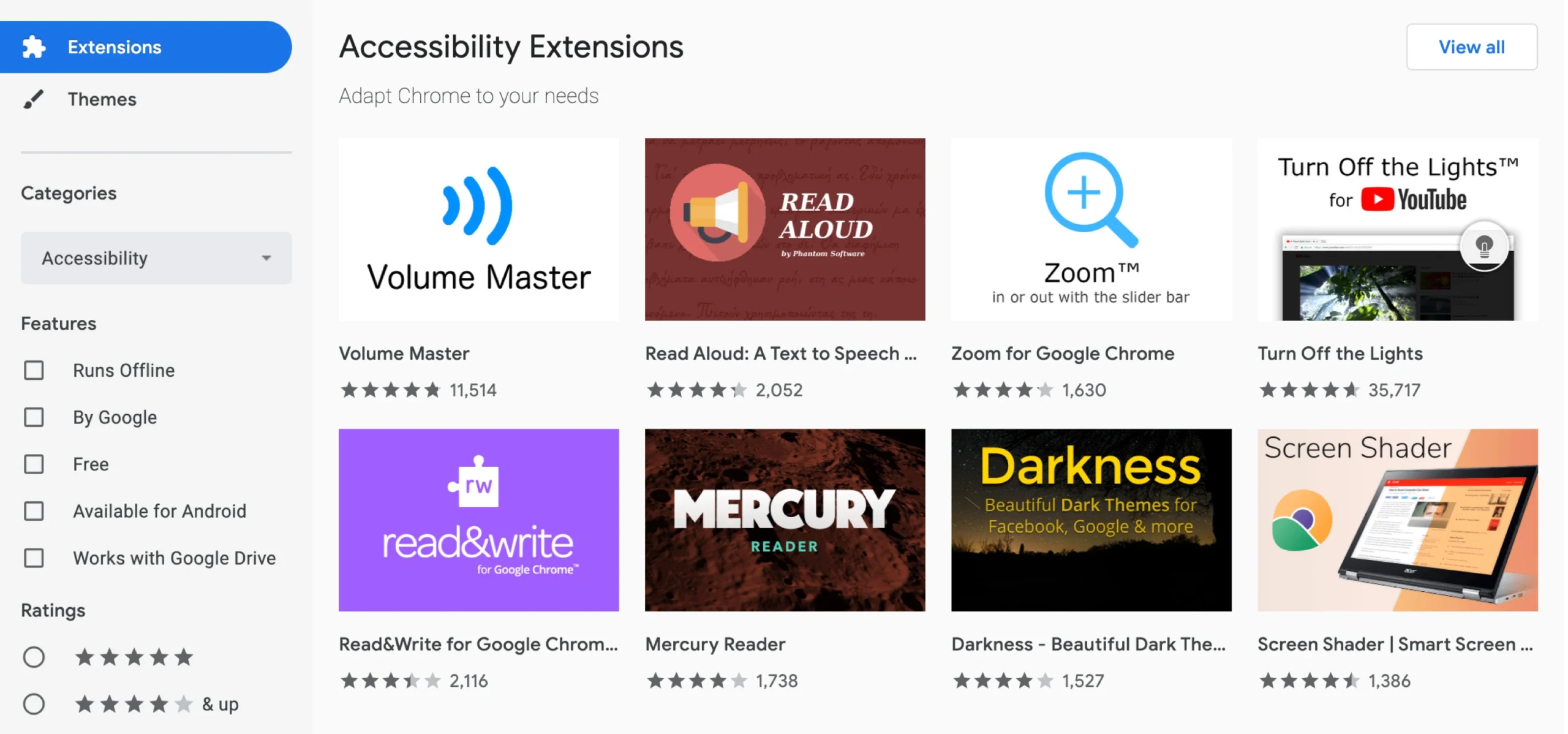Workspace layout is also one aspect that can be improved in terms of accessibility for the visually impaired through minor adjustments. The design of workspaces should enable the vision-impaired to navigate, move, and work with convenience.
The minor adjustments in a workspace could start with the office layout. Placing the furniture in an organized layout that ensures there is no clutter and is clear of obstructions to avoid accidents.
Having a dedicated space or arranging the office equipment and files in a well-organized manner enables vision-impaired employees to locate resources better.
Specific offices that consist of vision-impaired employees can benefit from Braille in ways such as Braille lettering on equipment such as a photocopying machine, or exit doors, to identify and locate equipment.
An efficient approach to make a workspace’s exterior and interior physically accessible is through using bright, contrasting colors that highlight specific areas in the workspace.
Paint the door frames with bright colors contrast from the colors of the wall, use bright signs on bathroom doors, mark the base of each step through bright paint in a staircase, etc.
Providing employees with the right environment helps them excel and perform better, similarly a physically accessible workspace has a positive impact on the mental well-being of the visually impaired employee.
The physical accessibility of a workspace’s interior can be improved in various ways e.g. replacing old traditional switches with remote-controlled switches that can be operated by anyone sitting afar, without going through the trouble of locating the switchboard in a room.
Using motion sensor switches can also be beneficial in making the workspace more accessible while saving operational costs. These switches can be used to control light, temperature, sound levels for those who struggle with any type of vision impairment.
Designing an inclusive workspace inspires creativity and ambition for the employees and employers alike. It also plays a fundamental role in forging strong relationships with your colleagues and creates an atmosphere that fosters teamwork.
The effect of these initiatives will empower the visually impaired employees in finding solutions to business challenges and new opportunities from unique insights and help employers leverage the organization’s work environment for business success.
Providing access to resources like canes in a workspace can help legally blind or visually impaired employees navigate with confidence. Permitting legally blind or visually impaired employees to bring their service dogs to work is also one way of making your office an inclusive workplace for everyone.
Designing an inclusive workspace inspires creativity and ambition for the employees and employers alike. It also plays a fundamental role in forging strong relationships with your colleagues and creates an atmosphere that fosters teamwork.
The effect of these initiatives will empower the visually impaired employees in finding solutions to business challenges and new opportunities from unique insights and help employers leverage the organization’s work environment for business success.